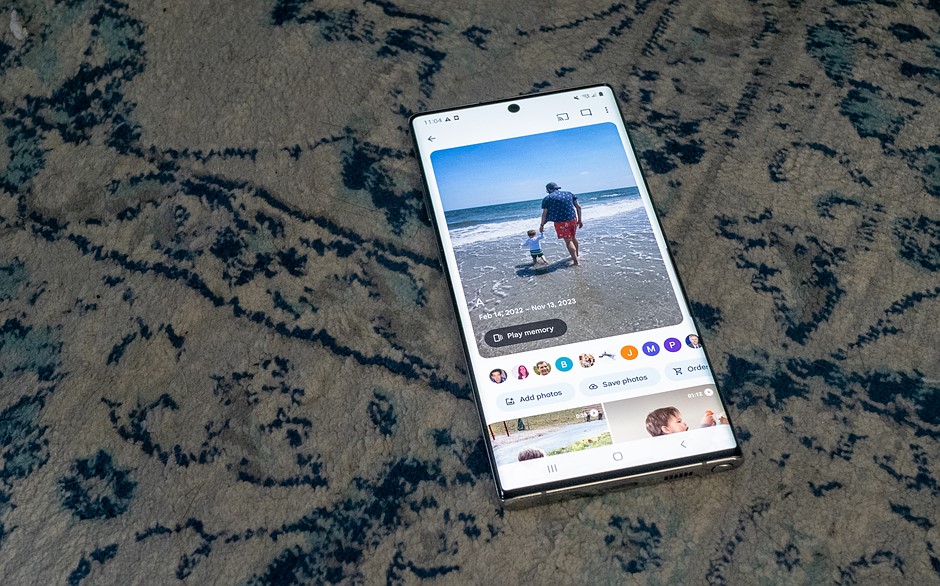
| Photo: Eric Limer |
I fell in love with photography as a wordless creative outlet. After over a decade as a professional writer, most recently at Gear Patrol and now at DPReview, it’s unspeakably refreshing to create something without struggling for synonyms or getting tied up trying to articulate. Now and then, I’d order some prints and maybe put together a little photo book. Whatever struck my fancy. It was all just for me.
When my son was born last year, the game changed. I still like taking pictures of sunbeams with mirrorless cameras and processing them in Lightroom, but my photographic priorities have shifted a bit for the near future. I am more frequently a documentarian, an archivist and a media distributor than I am an artist. And nothing has been more helpful in that endeavor than Google Photos.
Like many Google services that have managed to avoid the Google Graveyard, Photos is, in some ways, a shadow of its former self. Google’s promise of unlimited cloud storage, a powerful gateway drug, is long gone. But, staring down the barrel of creating a practical workflow for culling, sorting, and, above all, sharing photos, I haven’t found anything that’s come close to being half as useful.
 |
|
Natural language search is a life-saver for those shots you forgot to bookmark. Image: Eric Limer |
There’s no shortage of ways to share pictures over the internet, of course. But sharing them in a way that’s both collaborative and at least partway private is another story. There are, I’m told, some apps that aim to tackle this task specifically with parents in mind. I never bothered to research them because they can’t touch Google Photos’ biggest strength: most of my family already uses it.
The workflow goes like this. Almost every day, I take quickdraw, burst-fire photos and videos with my iPhone – by far the most sweatpants-friendly camera I own. Once a week or so, I dig through the camera roll to star the selects and add them to the album, shared with grandparents, great-grandparents, aunts and uncles, that serves as our canonical selection of shots of the boy.
“Google Photos’ biggest strength? Most of my family already uses it.”
Finally, once every oh-god-im-almost-out-of-storage-on-my-Google-account, I endeavor to mass-delete the rejects to free up space but instead opt to increase my storage subscription. I now pay $3 a month for 200GB, up from $2 for 100GB. The next jump is 2TB for $10, and one I’m hoping to avoid.
My process runs a little counter to what Google seems like it wants from me. Whenever I open the app, I quietly cringe at its suggestion that I simply acquiesce to creating an auto-album of the person Google has somewhat chillingly learned to recognize from infancy to toddlerhood. But the whole point of curating an album is deciding what not to include. Besides, if I want the full firehose, I can always just search by his face. I refuse to tell Google his name on principle, as if it won’t find out or doesn’t already know.
 |
| Options stamped ‘1’ appear exclusively for storage-buying ‘Google One’ subscribers. Image: Eric Limer |
While AI organization and editing is certainly Google’s selling point for Photos (you get access to additional tools like Magic Eraser when you sign up to pay for storage), I basically never use them. I don’t want to ‘magically erase’ the mess; I want to document it. Besides, what’s more brain-ticklingly fun than trying to make a decent composition out of a background of blocks and blankets and trucks and stuffies?
Photos’ meager social elements, however, are some of my favorite features on the app. ‘Likes’ on a photo in a shared album, abstracted from algorithms and news feeds, are much more fun to receive, I find. And the notification they generate serves as a great reminder to catch up on adding more photos. While comments and likes are attached to the relevant photo, you can also view the activity on an album in one big stream. A cluster of photos, followed by a stream of hearts and a few comments. A feed that’s both absent of ragebait, ads and other trash but also mercifully finite — until someone adds more photos.
That collaborative capability is ultimately what makes Google Photos such an essential tool. I can use shared albums as an archive (and offsite backup) for my own photography, from iPhone shots to film scans. But I can also use them as a repository for pictures that would otherwise be spread across smartphones or lost to time by giving my family the necessary permissions to add photos to them as well. Though not without maintaining some curatorial veto power for myself and removing the ones I don’t like after it’s long enough that the submitters won’t realize they’re missing.
“Collaborative capability is ultimately what makes Google Photos such an essential tool.”
The most enticing alternative to Google’s app, one that occasionally calls out to me through notifications of its own, is Apple’s. A conscious contrast, Apple’s Photos app performs many of the same functions but with local AI processing power, instead of piping all these pictures of my family and my home and my life back to the mothership (though it does still want to sell me cloud storage). I’d consider switching on principle, but there are too many Android phones in the extended Limer universe to even bother scoping it out.
In a few years, when my son’s fine motor skills are a little more developed, I’ll hand him a disposable film camera or maybe buy him a top-of-the-line digital camera from a decade or so before he was born. Then, we can tackle a new workflow for pictures by him and not just of him. For now, the current setup suits me quite well.







