
Robert Triggs / Android Authority
Samsung has an incredible lineup of phones spread across the entire price spectrum. Fans instantly recognize flagships like the Galaxy S24 series, but plenty of good options in the mid-range and budget segments end up capturing prime spots across markets. Needless to say, a lot of us use Samsung phones. But how many of us actually use Samsung apps on these phones?
Do you use Samsung apps on your Galaxy smartphone?
35 votes
Samsung smartphones run on the feature-heavy One UI skin. Most of these features are present in the system, but plenty are accessed through Samsung’s stock apps. Take, for instance, the Galaxy AI features on the Galaxy S24 series: the Gallery app is where you will find AI editing features, while the Samsung Notes app houses the AI summarization features. You can always use alternative apps with their own feature set, but you’d be leaving behind these AI features on the stock apps.
Even on older Samsung phones that don’t have AI features, the stock apps aren’t that bad. Samsung’s camera app does a pretty good job, and so does the Gallery app. Samsung Internet is a great browser, and many users prefer using it over Chrome for Android. The Samsung Music app provides a good way to play offline music files, in case you haven’t jumped onto the music streaming bandwagon yet. PenUP is a good app for making creative use of the S Pen.
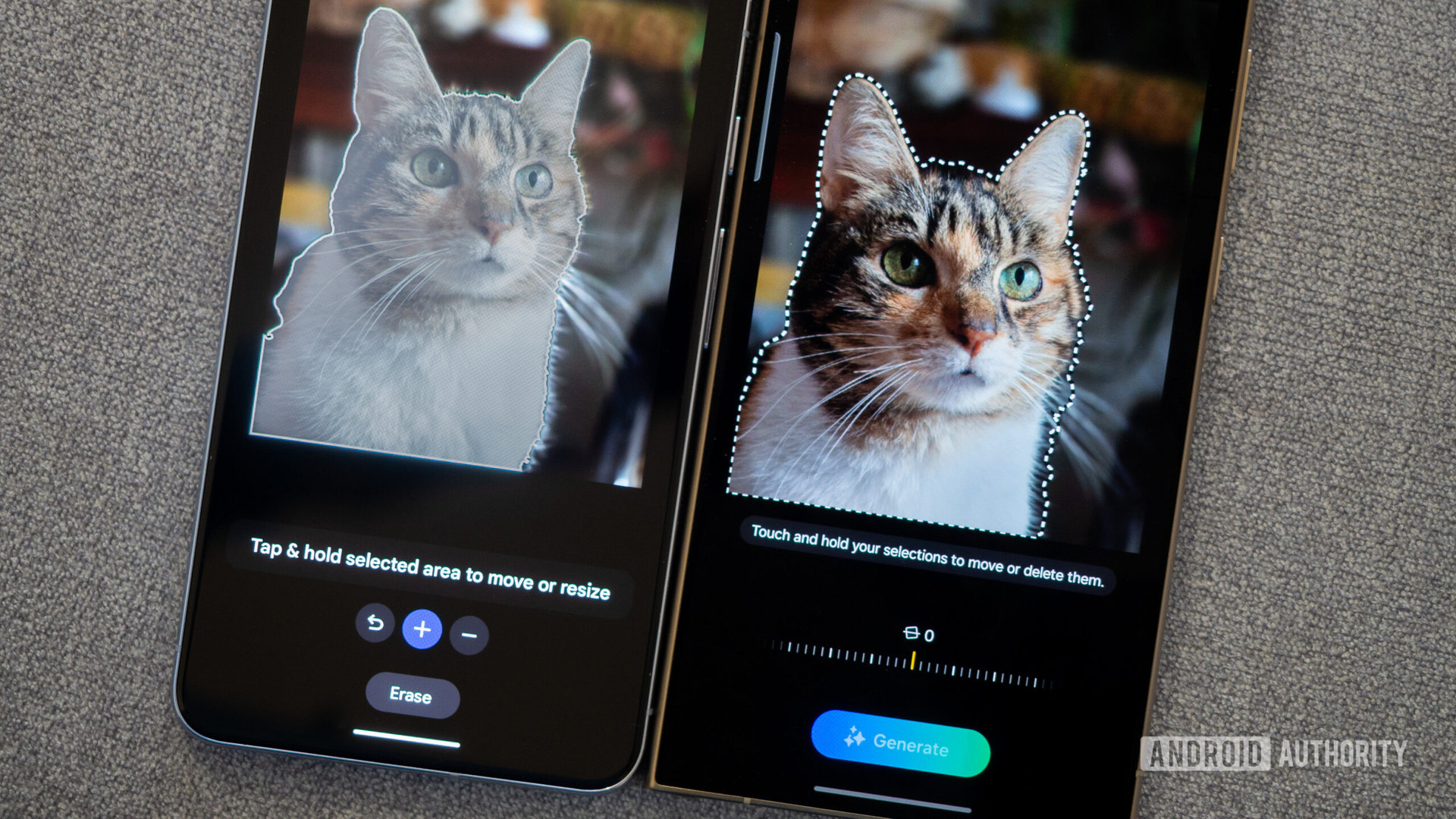
Rita El Khoury / Android Authority
But some apps aren’t perfect, and some users may prefer alternatives. For example, I like the Google Calendar app over the stock Samsung Calendar app and Google Keep over Samsung Notes, even though I own a Galaxy S24 Ultra with the S Pen (that works better with the Notes app). The Samsung Store is the only way to download Good Lock, but most users may continue to prefer the Google Play Store for downloading other apps.
Some Samsung stock apps are borderline bloatware, though. The “Gaming Hub” app is a questionable addition, and so is the Samsung Members app. Some users may find them helpful, but not all. To me, they end up being disabled on my phones.
So my question to you is, do you use the Samsung apps on your Galaxy phone? Which Samsung apps do you regularly use, and which ones do you prefer alternatives for? Which Samsung apps do you end up disabling and uninstalling on your Samsung phone? Vote for your preferences and let us know more in the comments below!








