
Edgar Cervantes / Android Authority
TL;DR
- Android 14 introduced a new predictive back gesture, but Google did not enable it by default across the system.
- If you want to preview the feature, the in-app version of this predictive back gesture is now live on the Gmail for Android app on Android 14 devices.
- The predictive back gesture is meant to address situations where users would leave the app by mistake, so now they have a better visual indicator of where they will land during the animation.
One of Android 14’s highlight features was supposed to be the new predictive back gesture, but Google hasn’t moved to enable it systemwide yet. If you want to preview the feature to see how it is better than the default Android back gesture, you can now try out the app version of the gesture on the Gmail app on your Android 14 smartphone.
As 9to5Google highlights, Gmail for Android with version 2024.03.03.x includes an implementation of the predictive back gesture. Android 14 introduced support for custom in-app transitions and animations, so Gmail is using it to showcase the predictive back gesture when you close an email.
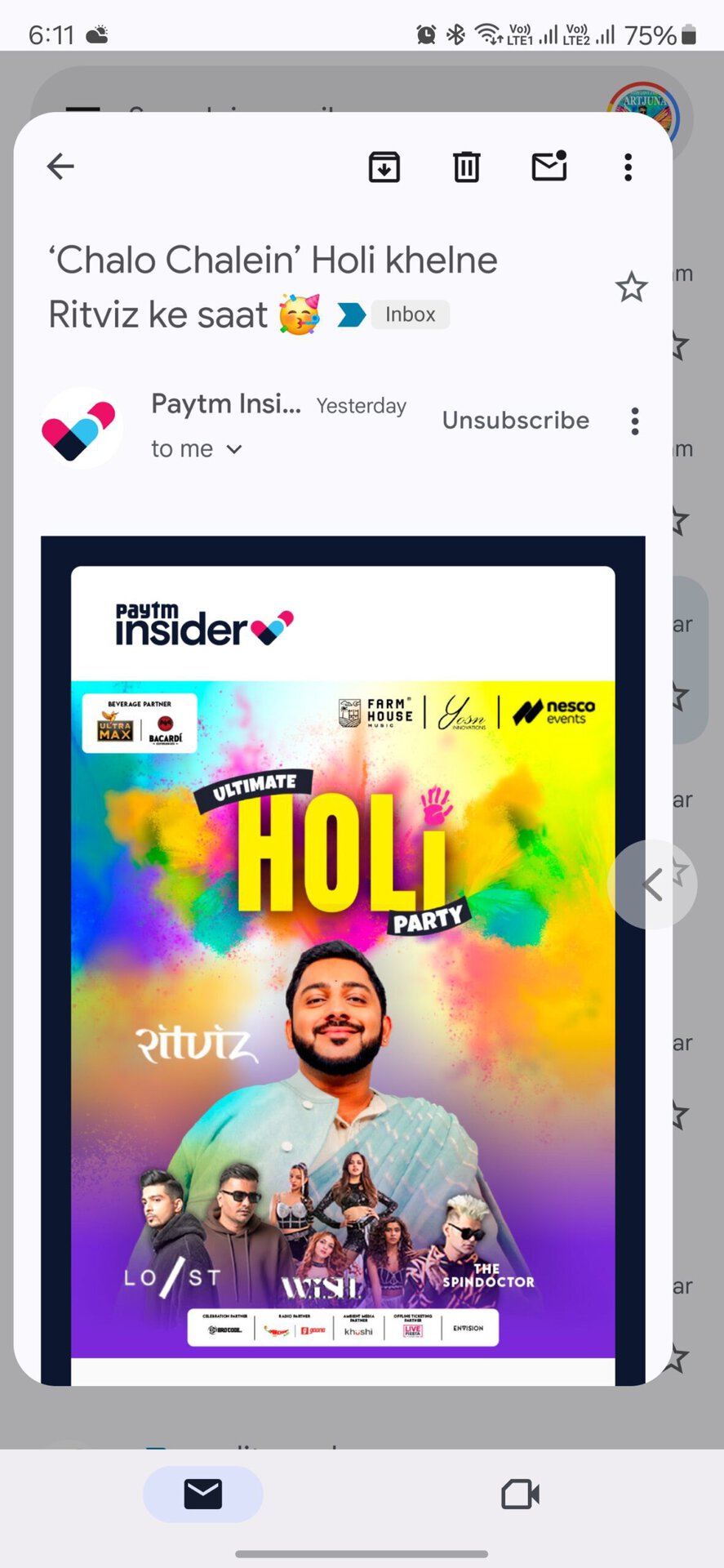
Aamir Siddiqui / Android Authority
Preview of predictive back gesture in the Gmail app
When you swipe back on an open email conversation, you can see the email shrink into a smaller window as part of the transition animation.
This is akin to Android 14’s predictive back gesture, which shows a preview of the homescreen as you would swipe back from the base homepage of an app. The gesture is meant to address situations where users would leave the app by mistake, so now they have a better visual indicator of where they will land during the animation. The in-app predictive back gesture, in the Gmail app in this instance, provides a visual trail of the user exiting the specific email and landing on the main email list page in the Gmail app.
The report notes that Gmail implementation joins similar implementations in Google Calendar’s Schedule or Day view and the overflow sheet action in YouTube Music. Note that you will need an Android 14 device to see this feature, though the report specifically mentions Pixel and Samsung devices.








