
Edgar Cervantes / Android Authority
TL;DR
- Microsoft OneDrive has received offline mode on web, letting you access marked files without an active internet connection.
- You can action and organize files and folders in offline mode, and changes will sync once you regain your internet connection.
- Google Drive on web has had offline access for a few years now.
There are many cloud storage and file-sharing services available, but most people stick to solutions from Apple, Google, and Microsoft for their daily needs. Apple iCloud, Google Drive, and Microsoft OneDrive perform the same general functions, but there are slight differences in features and approach. Microsoft has updated OneDrive to add offline capabilities, which rival Google Drive has had for a few years.
As announced by Microsoft, OneDrive on the web is getting offline mode. This mode will let you use OneDrive in your favorite browser even when you don’t have an internet connection. Offline mode is rolling out globally to OneDrive work and school users.
Expectedly, you need to designate files and folders as available for offline access first. You can then access those files even when you don’t have an internet connection. You can also free up local storage space by making your local files and folders online directly from OneDrive for the web. Both actions were previously available through File Explorer on Windows PC and Finder on Max, but you can now carry these out directly from OneDrive on your browser.
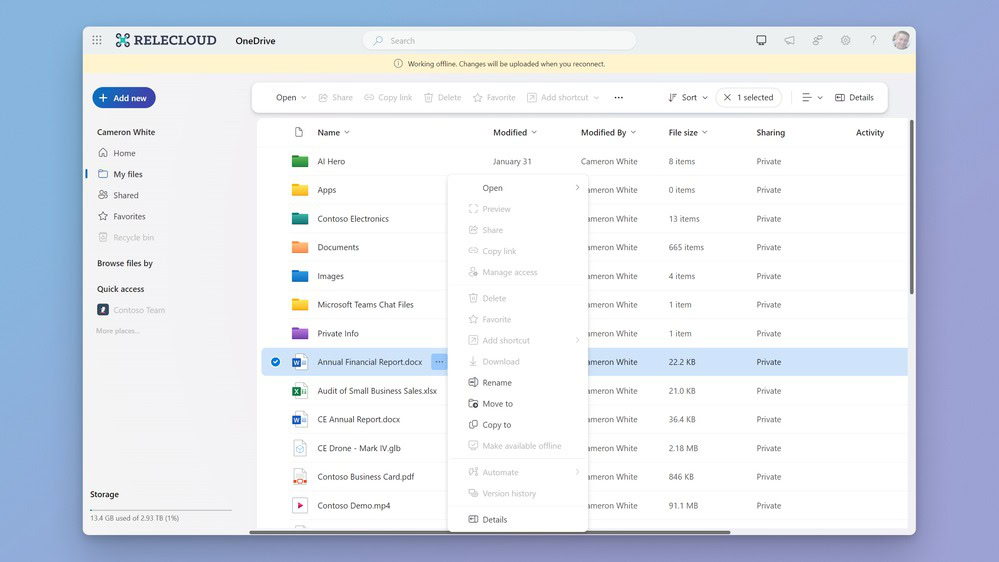
Microsoft says that OneDrive’s offline mode lets you open and interact with OneDrive’s Home, My files, Shared, Favorites, People, and Meeting views. You can view your folders, file names, and metadata. You can also use the My files view to rename, sort, move and copy files, though the changes will expectedly sync to OneDrive when you get back your internet connection.
Google Drive has had similar functionality for a few years now. You can select the make file available offline option to access the file without an internet connection in the future. Such functionality requires a bit of foresight, but it helps you easily work in a hybrid (online-offline) environment.
Have you tried out offline mode in Microsoft OneDrive? Let us know your experience in the comments below!








