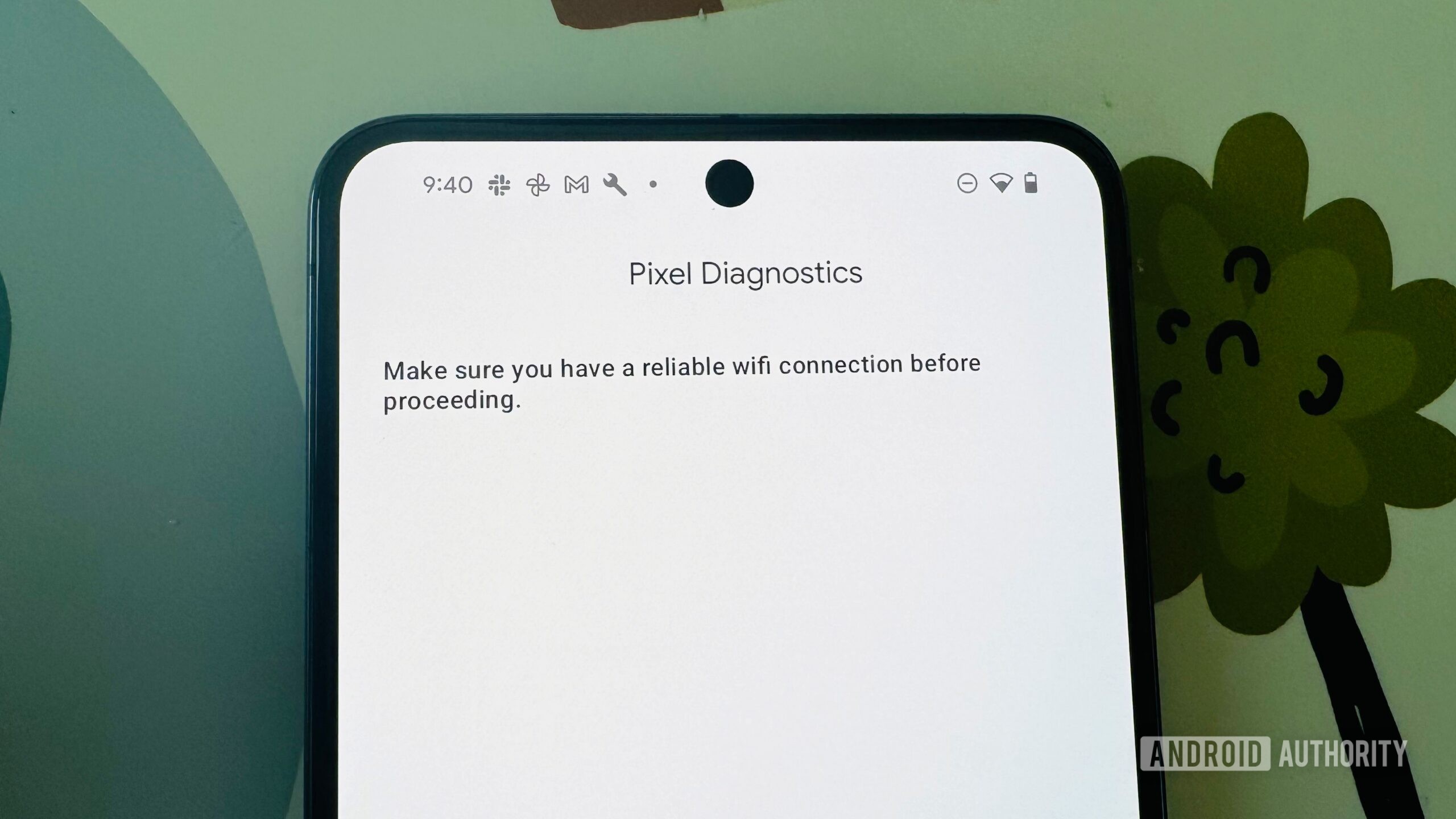
Adamya Sharma / Android Authority
TL;DR
- Google has introduced a new Pixel Diagnostic app.
- The app runs through the phone dialer.
- Google has also made Pixel repair manuals available in English.
Google has introduced a new Pixel Diagnostic app for Pixel phones. The app can be accessed through the Phone app and allows users to test their devices for issues before and after repairs. So you can see what’s wrong with your phone before sending it in for repairs and check if the problem is fixed once it’s back from the workshop.
To access the Pixel Diagnostic app, you need to dial *#*#7287#*#* in the Phone app. Once you do that, you’ll see the “Pixel Diagnostics” screen. Before proceeding with the diagnostic tests, you’ll need to ensure you have a reliable Wi-Fi connection. You will then see a screen that lets you perform a full diagnostic or check your Pixel for specific issues with grouped diagnostic tests.
For instance, you can check for visual problems by running a test that specifically checks for physical damage, display defects, backglass defects, and camera defects. Similarly, you can run diagnostics for the sensors, connectivity hardware, camera, audio, and more.
Once you select a diagnostic test you want to run, you’ll be taken through a series of prompts and steps as the tool checks your device.
Google says the Pixel Diagnostic app is available for all Pixel phones in the US, UK, Canada, Australia, and European countries or regions where Pixel devices are sold.
Google is also releasing repair manuals in English. They were previously available only in French. These manuals have been redesigned to make it easier for technicians and DIYers to use them. You can download Pixel repair manuals here.








