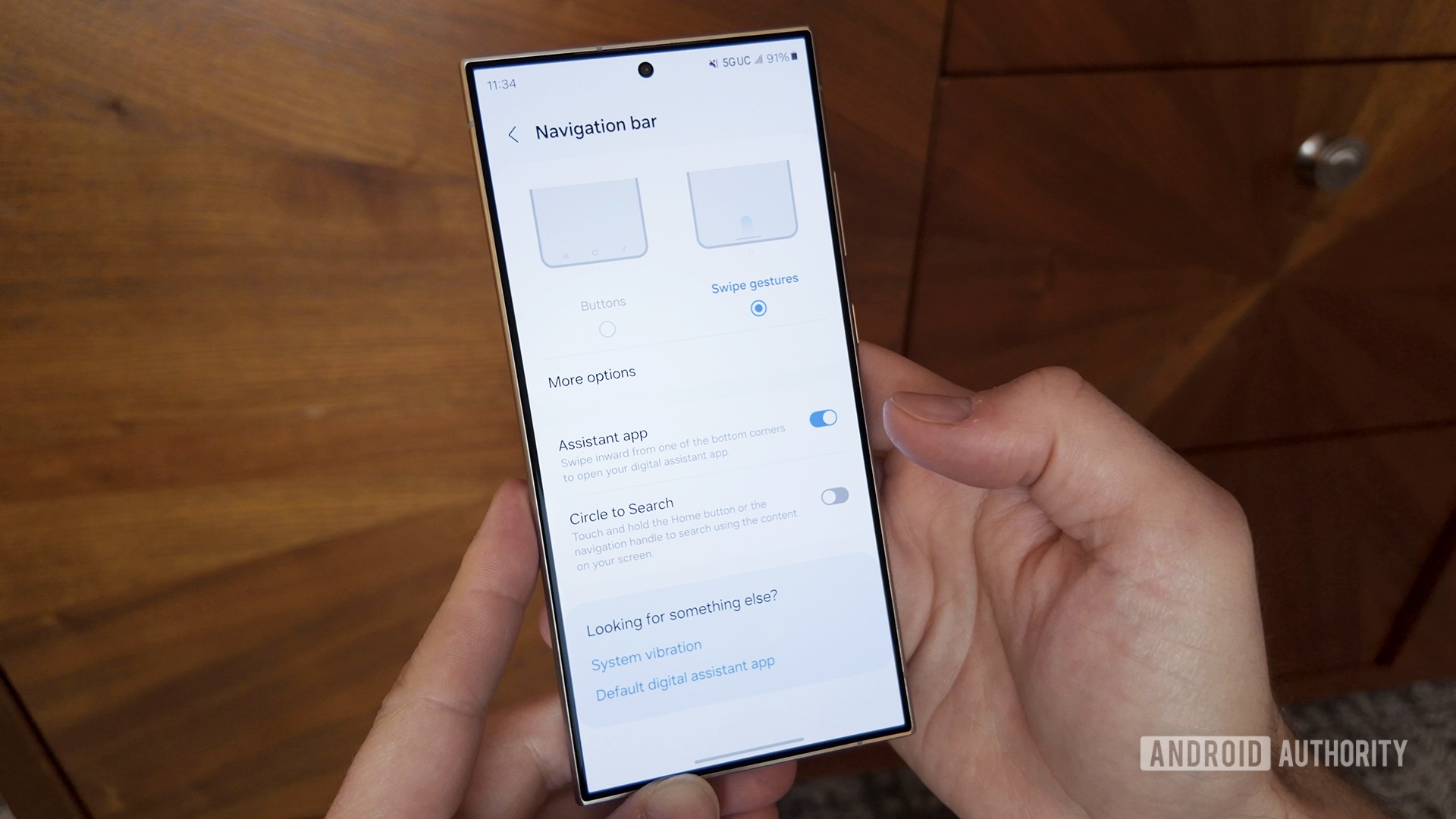
C. Scott Brown / Android Authority
TL;DR
- Samsung has removed its navigation system from One UI 6.1, leaving users to choose between the navigation bar and default Android navigation gestures.
- Samsung had introduced its own gestures with its Samsung Experience skin on Android 8.0 Oreo.
Samsung has just released the Galaxy S24 series, and alongside the new hardware comes One UI 6.1 with plenty of new AI-based features. While all the new features are much appreciated, One UI 6.1 is also making an unfortunate change: Samsung’s own navigation gestures are no longer available for users.
As Sammobile reports, Samsung has removed its own navigation system from One UI 6.1 on the Galaxy S24 series. You can no longer choose the legacy Samsung navigation gestures that allow you to swipe up from the bottom for Recents, Home, and Back. These gestures were introduced in the Samsung Experience skin on Android 8.0 Oreo, with a broader rollout with Android 9.0 Pie.
Users are now left to choose between either the traditional navigation bar with virtual buttons or the default Android navigation gestures. The default Android gestures are swipe up from the bottom for Home, swipe up and hold for Recent, and swipe in from the sides to go back.
Samsung navigation gestures worked well as an alternative for those who disliked both the navigation bar and the Android navigation gestures. The default Android navigation gestures are similar to those on iOS, so one can argue that most people are familiar with them. Still, Samsung is no stranger to including overlapping features, so removing its navigation system entirely seems rather odd.
What makes the decision even more strange is that the Android navigation gestures often tend to interfere with the new Circle to Search functionality. Circle to Search requires a long press of the navigation pill when using gestures, and if you move your fingers just a little, it is easy for the phone to confuse it as a swipe up for Home or swipe up and hold for Recents. Samsung’s legacy navigation option would have also interfered with Circle to Search, but only for one action (swipe up for Home), while the Recents and Back options would have theoretically been unaffected.
It is unlikely that Samsung will bring its legacy navigation system back, as many other OEMs have also abandoned their navigation systems and fully embraced the two default Android options.
What navigation method do you use on your Galaxy phone?
779 votes








