
Mishaal Rahman / Android Authority
TL;DR
- A new Android 15 feature could allow you to force some Android games to run at higher than 60fps.
- Many Android games are locked at a frame rate of 60fps despite display refresh rates going as high as 144Hz.
- You’ll still be limited by the frame rates your hardware can actually handle.
Android phones with high refresh rate displays are everywhere now, but there are still many games available for the platform that don’t support running at higher than 60fps. There’s a variety of legitimate reasons behind why some developers limit their Android games to 60fps, but not every game will break or run poorly if they’re forced to run at a higher frame rate on some devices. That’s the idea behind a new Android 15 developer feature that lets you disable the default 60fps frame rate limit for games.
With the release of Android 15 Developer Preview 2, Android’s developer options page now has a disable default frame rate for games setting that “disable[s] limiting the maximum frame rate for games at 60Hz.” Android gamers who saw this toggle were excited by the prospect of a feature that would finally let them play their favorite games at their devices’ native refresh rate. Unfortunately, the feature will only work with a rather small number of games.
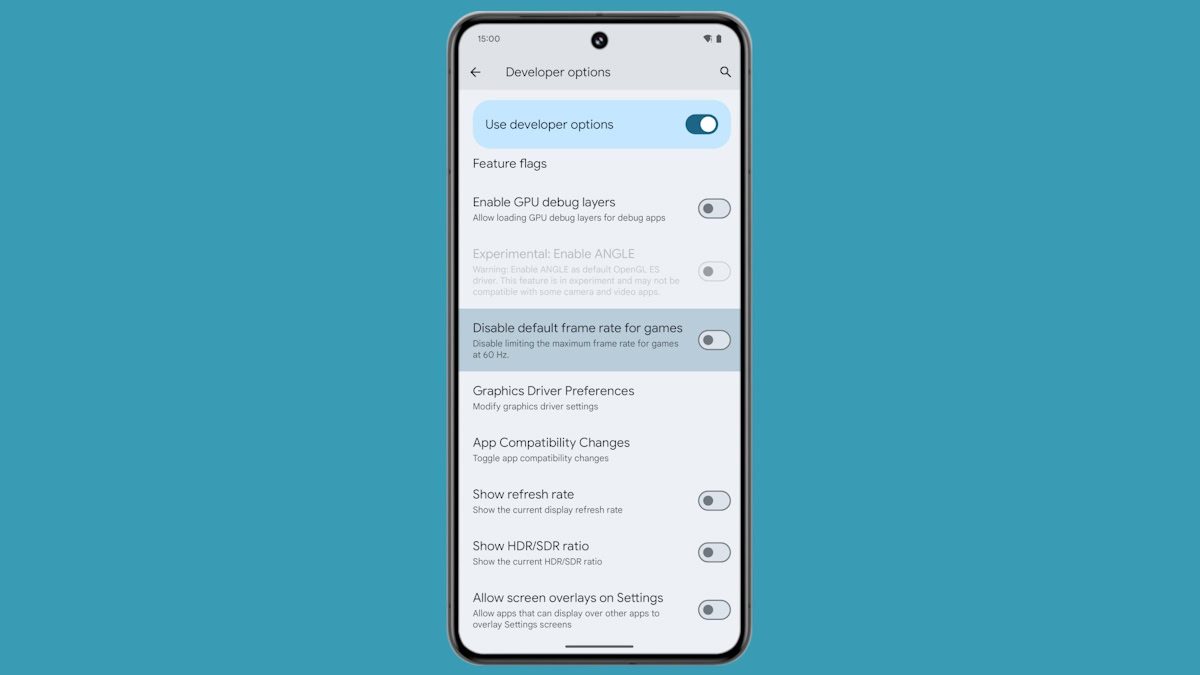
Under the hood, the disable default frame rate for games toggle in developer options switches the system property persist.graphics.game_default_frame_rate.enabled between “true” and “false.” By searching for this property in AOSP, I was able to find multiple references to a “game default frame rate override” feature in Android’s graphics stack. For example, one reference mentions how the feature’s availability is determined by the value of the previously mentioned system property but that the actual frame rate override value is determined by another system property, ro.surface_flinger.game_default_frame_rate_override.
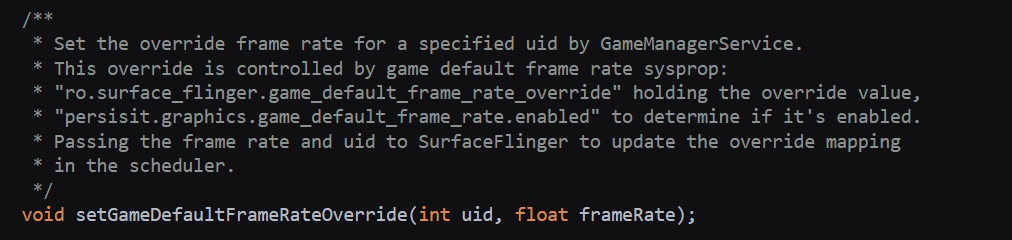
Mishaal Rahman / Android Authority
According to code comments for the ro.surface_flinger.game_default_frame_rate_override system property, this feature is intended to cover the scenario where a game hasn’t set its own desired frame rate via the setFrameRate() API. In other words, the disable default frame rate for games toggle in Android 15 will only work for games that don’t explicitly set their own maximum frame rate. Most games specify a frame rate to ensure a stable, consistent experience, so there likely aren’t many games out there that this feature will work on.
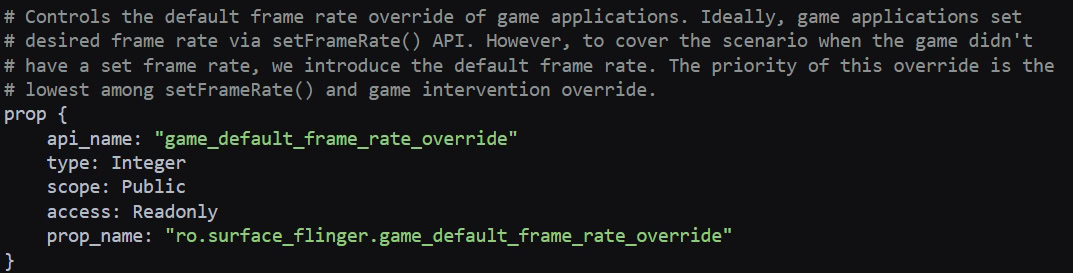
Mishaal Rahman / Android Authority
Furthermore, this new override has a lower priority than any game mode interventions set by the OEM. For example, Android 13 added FPS throttling as an available intervention in Android’s Game Mode API. If an OEM chooses to throttle a particular game’s FPS using this intervention, then the new Android 15 feature won’t work for that game on the OEM’s devices.
Since the ro.surface_flinger.game_default_frame_rate_override was unset on my Pixel 8 Pro running the latest Android 15 developer preview, I had to set the property to test this feature manually, as otherwise, it just defaults to 60. However, I couldn’t find a game that this feature actually worked with during my brief testing. I was able to get Minecraft: Pocket Edition running at 120fps on my Pixel 8 Pro with this feature enabled, but that’s only because the game seems to oddly be locked to 60fps on the two Pixels I tested, even though it runs just fine at 120fps on every other device I tried.
There are hints in Android’s source code that this feature will be used by Android’s Game Manager service, which is the underlying system service used by Android’s Game Mode API, so it’s possible a more prominent user-facing toggle will be added to Android’s Game Dashboard in the future. For now, though, the feature is hidden behind developer options precisely because it’s not really meant for users right now. Even so, if you can find a game that this feature works on, you may find yourself having a more enjoyable gaming experience.








